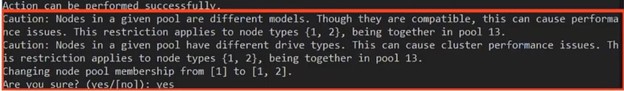In this article, we’ll take a quick peek at the new PowerScale F210 hardware platform that was released last week. Here’s where this new node sits in the current hardware hierarchy:
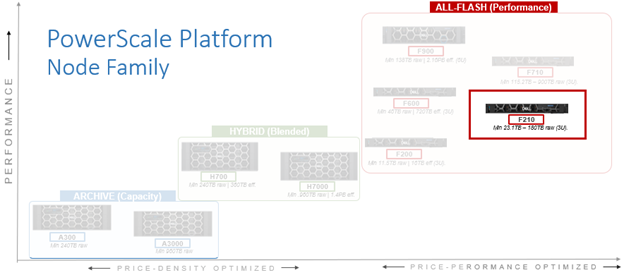
The PowerScale F210 is an entry level, performant, all-flash platform that utilizes NVMe SSDs and a single-socket CPU 1U PowerEdge platform with 128GB of memory per node. The ideal use cases for the F210 include high performance workflows, such as M&E, EDA, AI/ML, and other HPC applications.
An F210 cluster can comprise between 3 and 252 nodes, each of which contains four 2.5” drive bays populated with a choice of 1.92TB, 3.84TB, 7,68TB TLC, or 15.36TB QLC enterprise NVMe SSDs. Inline data reduction, which incorporates compression, dedupe, and single instancing, is also included as standard and enabled by default to further increase the effective capacity.
The F210 is based on the 1U R660 PowerEdge server platform, with a single socket Intel Sapphire Rapids CPU.
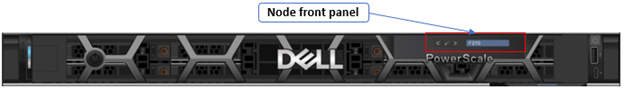
The node’s front panel has limited functionality compared to older platform generations and simply allows the user to join a node to a cluster and display the node name once the node has successfully joined.
An F210 node’s serial number can be found either by viewing /etc/isilon_serial_number or via the following CLI command syntax. For example:
# isi_hw_status | grep SerNo SerNo: HVR3FZ3
The serial number reported by OneFS will match that of the service tag attached to the physical hardware and the /etc/isilon_system_config file will report the appropriate node type. For example:
# cat /etc/isilon_system_config PowerScale F210
Under the hood, the F210’s core hardware specifications are as follows:
| Attribute | F210 Spec |
| Chassis | 1RU Dell PowerEdge R660 |
| CPU | Single socket, 12 core Intel Sapphire Rapids 4410Y @2GHz |
| Memory | 128GB Dual rank DDR5 RDIMMS (8 x 16GB) |
| Journal | 1 x 32GB SDPM |
| Front-end network | 2 x 100GbE or 25GbE |
| Back-end network | 2 x 100GbE or 25GbE |
| NVMe SSD drives | 4 |
The node hardware attributes can be gleaned from OneFS by running the ‘isi_hw_status’ CLI command. For example:
f2101-1# isi_hw_status -c HWGen: PSI Chassis: POWEREDGE (Dell PowerEdge) CPU: GenuineIntel (2.00GHz, stepping 0x000806f8) PROC: Single-proc, 12-HT-core RAM: 102488403968 Bytes Mobo: 0MK29P (PowerScale F210) NVRam: NVDIMM (NVDIMM) (8192MB card) (size 8589934592B) DskCtl: NONE (No disk controller) (0 ports) DskExp: None (No disk expander) PwrSupl: PS1 (type=AC, fw=00.1B.53) PwrSupl: PS2 (type=AC, fw=00.1B.53)
While the actual health of the CPU and power supplies can be quickly verified as follows:
# isi_hw_status -s Power Supplies OK Power Supply PS1 good Power Supply PS2 good CPU Operation (raw 0x881B0000) = Normal
Additionally, the ‘-A’ flag (All) can also be used with ‘isi_hw-status’ to query a plethora of hardware and environmental information.
Node and drive firmware versions can also be checked with the ‘isi_firmware_tool’ utility. For example:
f2101-1# isi_firmware_tool --check Ok f2101-1# isi_firmware_tool --show Thu Oct 26 11:42:32 2023 - Drive_Support_v1.46.tgz Thu Oct 26 11:42:58 2023 - IsiFw_Package_v11.7qa1.tar
The internal layout of the F210 chassis with the risers removed is as follows:
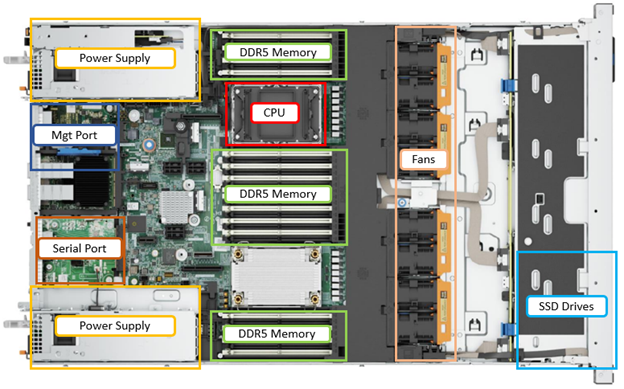
The cooling is primarily driven by four dual-fan modules, which can be easily accessed and replaced as follows:
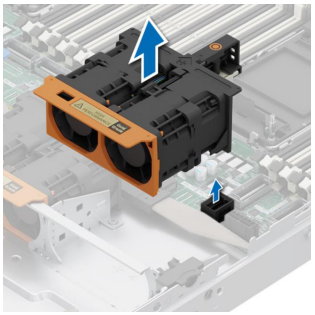
Additionally, the power supplies also contain their own air flow apparatus, and can be easily replaced from the rear without opening the chassis.
For storage, each PowerScale F210 node contains four NVMe SSDs, which are currently available in the following capacities and drive styles:
| Standard drive capacity | SED-FIPS drive capacity | SED-non-FIPS drive capacity |
| 1.92 TB TLC | 1.92 TB TLC |
– |
| 3.84 TB TLC | 3.84 TB TLC |
– |
| 7.68 TB TLC | 7.68 TB TLC |
– |
| 15.36 TB QLC | Future availability | 15.36 TB QLC |
Note that a 15.36TB SED-FIPS drive option is planned for future release. Additionally, the 1.92TB drives in the F210 can also be short-stroke formatted for node compatibility with F200s containing 960GB SSD drives. More on this later in the article.
The F210’s NVMe SSDs populate the drive bays on the left front of the chassis, as illustrated in the following front view (with bezel removed):

Drive subsystem-wise, OneFS provides NVMe support across PCIe lanes, and the SSDs use the NVMe and NVD drivers. The NVD is a block device driver that exposes an NVMe namespace like a drive and is what most OneFS operations act upon, and each NVMe drive has a /dev/nvmeX, /dev/nvmeXnsX and /dev/nvdX device entry and the locations are displayed as ‘bays’. Details can be queried with OneFS CLI drive utilities such as ‘isi_radish’ and ‘isi_drivenum’. For example:
f2101-1# isi_drivenum Bay 0 Unit 3 Lnum 0 Active SN:BTAC2263000M15PHGN /dev/nvd3 Bay 1 Unit 2 Lnum 2 Active SN:BTAC226206VB15PHGN /dev/nvd2 Bay 2 Unit 0 Lnum 1 Active SN:BTAC226206R515PHGN /dev/nvd0 Bay 3 Unit 1 Lnum 3 Active SN:BTAC226207ER15PHGN /dev/nvd1 Bay 4 Unit N/A Lnum N/A N/A SN:N/A N/A Bay 5 Unit N/A Lnum N/A N/A SN:N/A N/A Bay 6 Unit N/A Lnum N/A N/A SN:N/A N/A Bay 7 Unit N/A Lnum N/A N/A SN:N/A N/A Bay 8 Unit N/A Lnum N/A N/A SN:N/A N/A Bay 9 Unit N/A Lnum N/A N/A SN:N/A N/A
As shown, the four NVMe drives occupy bays 0-3, with the remaining six bays unoccupied. These four drives and their corresponding PCI bus addresses can also be viewed via the following CLI command:
f2101-1# pciconf -l | grep nvme nvme0@pci0:155:0:0: class=0x010802 card=0x219c1028 chip=0x0b608086 rev=0x00 hdr=0x00 nvme1@pci0:156:0:0: class=0x010802 card=0x219c1028 chip=0x0b608086 rev=0x00 hdr=0x00 nvme2@pci0:157:0:0: class=0x010802 card=0x219c1028 chip=0x0b608086 rev=0x00 hdr=0x00 nvme3@pci0:158:0:0: class=0x010802 card=0x219c1028 chip=0x0b608086 rev=0x00 hdr=0x00
Comprehensive details and telemetry for individual drive are available via the ‘isi_radish’ CLI command using their /dev/nvdX device entry. For example, for /dev/nvd0:
f2101-1# isi_radish -a /dev/nvd0 Drive log page ca: Intel Vendor Unique SMART Log Key Attribute Field Value ============================== ======================================== (5.0) (4.0)=(171) (0.0) Program Fail Count Normalized Value 100 (5.0) (4.0)=(171) (0.1) Raw Value 0 (5.0) (4.0)=(172) (0.0) Erase Fail Count Normalized Value 100 (5.0) (4.0)=(172) (0.1) Raw Value 0 (5.0) (4.0)=(173) (2.0) Wear Leveling Count Normalized Value 100 (5.0) (4.0)=(173) (2.1) Min. Erase Cycle 2 (5.0) (4.0)=(173) (2.2) Max. Erase Cycle 14 (5.0) (4.0)=(173) (2.3) Avg. Erase Cycle 5 (5.0) (4.0)=(184) (1.0) End to End Error Detection Count Raw Value 0 (5.0) (4.0)=(234) (3.0) Thermal Throttle Status Percentage 0 (5.0) (4.0)=(234) (3.1) Throttling event count 0 (5.0) (4.0)=(243) (1.0) PLL Lock Loss Count Raw Value 0 (5.0) (4.0)=(244) (1.0) NAND sectors written divided by .. Raw Value 3281155 (5.0) (4.0)=(245) (1.0) Host sectors written divided by .. Raw Value 1445498 (5.0) (4.0)=(246) (1.0) System Area Life Remaining Raw Value 0 Drive log page de: DellEMC Unique Log Page Key Attribute Field Value ============================== ======================================== ======================================================= ================================================== (6.0) DellEMC Unique Log Page Log Page Revision 2 (6.1) System Aread Percent Used 0 (6.2) Max Temperature Seen 48 (6.3) Media Total Bytes Written 110097292328960 (6.4) Media Total Bytes Read 176548657233920 (6.5) Host Total Bytes Read 164172138545152 (6.6) Host Total Bytes Written 48502864347136 (6.7) NAND Min. Erase Count 2 (6.8) NAND Avg. Erase Count 5 (6.9) NAND Max. Erase Count 14 (6.10) Media EOL PE Cycle Count 3000 (6.11) Device Raw Capacity 15872 (6.12) Total User Capacity 15360 (6.13) SSD Endurance 4294967295 (6.14) Command Timeouts 18446744073709551615 (6.15) Thermal Throttle Count 0 (6.16) Thermal Throttle Status 0 (6.17) Short Term Write Amplification 192 (6.18) Long Term Write Amplification 226 (6.19) Born on Date 06212022 (6.20) Assert Count 0 (6.21) Supplier firmware-visible hardware revision 5 (6.22) Subsystem Host Read Commands 340282366920938463463374607431768211455 (6.23) Subsystem Busy Time 340282366920938463463374607431768211455 (6.24) Deallocate Command Counter 0 (6.25) Data Units Deallocated Counter 165599450 Log Sense data (Bay 2/nvd0 ) -- Supported log pages 0x1 0x2 0x3 0x4 0x5 0x6 0x80 0x81 SMART/Health Information Log ============================ Critical Warning State: 0x00 Available spare: 0 Temperature: 0 Device reliability: 0 Read only: 0 Volatile memory backup: 0 Temperature: 307 K, 33.85 C, 92.93 F Available spare: 100 Available spare threshold: 10 Percentage used: 0 Data units (512,000 byte) read: 320648767 Data units written: 94732208 Host read commands: 3779434531 Host write commands: 1243274334 Controller busy time (minutes): 33 Power cycles: 93 Power on hours: 2718 Unsafe shutdowns: 33 Media errors: 0 No. error info log entries: 0 Warning Temp Composite Time: 0 Error Temp Composite Time: 0 Temperature 1 Transition Count: 0 Temperature 2 Transition Count: 0 Total Time For Temperature 1: 0 Total Time For Temperature 2: 0 SMART status is threshold NOT exceeded (Bay 2/nvd0 ) NAND Write Amplification: 2.269913, (Bay 2/nvd0 ) Error Information Log ===================== No error entries found Bay 2/nvd0 is Dell Ent NVMe SED P5316 RI 15.36TB FW:1.2.0 SN:BTAC226206R515PHGN, 30001856512 blks Attr Value =================================== ========================= NAND Bytes Written 3281155 Host Bytes Written 1445498 Drive Attributes: (Bay 2/nvd0 )
In contrast, the rear of the F710 chassis contains the power supplies, network, and management interfaces, which are laid out as follows:
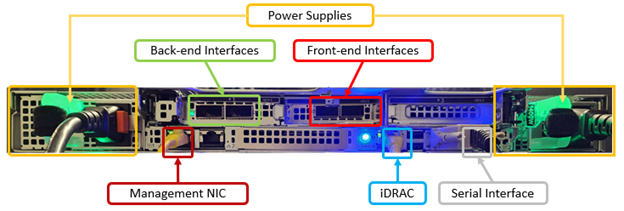
The F210 nodes are available in the following networking configurations, with a 25/100Gb ethernet back-end and 25/100Gb ethernet front-end:
| Front-end NIC | Back-end NIC | F210 NIC Support |
| 100GbE | 100GbE | Yes |
| 100GbE | 25GbE | No |
| 25GbE | 100GbE | Yes |
| 25GbE | 25GbE | Yes |
Note that there is currently no support for an F210 Infiniband backend in OneFS 9.7.
These NICs and their PCI bus addresses can be determined via the ’pciconf’ CLI command, as follows:
f2101-1# pciconf -l | grep mlx mlx5_core0@pci0:23:0:0: class=0x020000 card=0x005815b3 chip=0x101d15b3 rev=0x00 hdr=0x00 mlx5_core1@pci0:23:0:1: class=0x020000 card=0x005815b3 chip=0x101d15b3 rev=0x00 hdr=0x00 mlx5_core2@pci0:111:0:0: class=0x020000 card=0x005815b3 chip=0x101d15b3 rev=0x00 hdr=0x00 mlx5_core3@pci0:111:0:1: class=0x020000 card=0x005815b3 chip=0x101d15b3 rev=0x00 hdr=0x00
Similarly, the NIC hardware details and drive firmware versions can be view as follows:
f2101-1# mlxfwmanager Device #1: ---------- Device Type: ConnectX6DX Part Number: 0F6FXM_08P2T2_Ax Description: Mellanox ConnectX-6 Dx Dual Port 100 GbE QSFP56 Network Adapter PSID: DEL0000000027 PCI Device Name: pci0:23:0:0 Base GUID: a088c20300052a3c Base MAC: a088c2052a3c Versions: Current Available FW 22.36.1010 N/A PXE 3.6.0901 N/A UEFI 14.29.0014 N/A Status: No matching image found Device #2: ---------- Device Type: ConnectX6DX Part Number: 0F6FXM_08P2T2_Ax Description: Mellanox ConnectX-6 Dx Dual Port 100 GbE QSFP56 Network Adapter PSID: DEL0000000027 PCI Device Name: pci0:111:0:0 Base GUID: a088c2030005194c Base MAC: a088c205194c Versions: Current Available FW 22.36.1010 N/A PXE 3.6.0901 N/A UEFI 14.29.0014 N/A Status: No matching image found
Performance-wise, the new F210 is a relative powerhouse compared to the F200. This is especially true for NFSv3 streaming reads, as can be seen below:
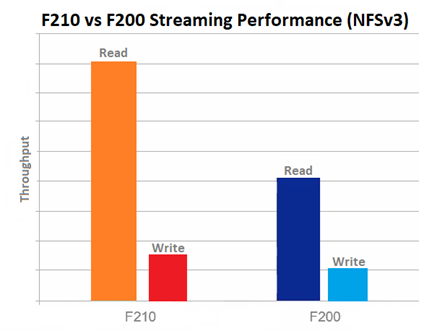
OneFS node compatibility provides the ability to have similar node types and generations within the same node pool. In OneFS 9.7, compatibility between the F210 nodes and the previous generation F200 platform is supported.
| Component | F200 | F210 |
| Platform | R640 | R660 |
| Drives | 4 x SAS SSD | 4 x NVMe SSD |
| CPU | Intel Xeon Silver 4210 (Cascade Lake) | Intel Xeon Silver 4410Y (Sapphire Rapids) |
| Memory | 96GB DDR4 | 96GB DDR5 |
This compatibility facilitates the addition of individual F210 nodes to an existing node pool comprising three of more F200s if desired, rather creating a F210 new node pool. Despite the different drive subsystem across the two platforms, and the performance profiles above. Because of this, however, the F210/F200 node compatibility is slightly more nuanced, and the F210 NVMe SSDs are considered ‘soft restriction’ compatible with the F200 SAS SSDs. Additionally, the 1.92TB is the smallest capacity option available for the F210, and the only supported drive configuration for F200 compatibility.
In compatibility mode the 1.92Tb drives will be short stroke formatted, resulting in a 960 GB capacity per drive. Also note that, while the F210 is node pool compatible with the F200, a performance degradation is experienced where the F210 is effectively throttled to match the performance envelope of the F200s.
When an F210 is added to the F200 node pool, OneFS will display the following WebUI warning message alerting to this ‘soft restriction’:
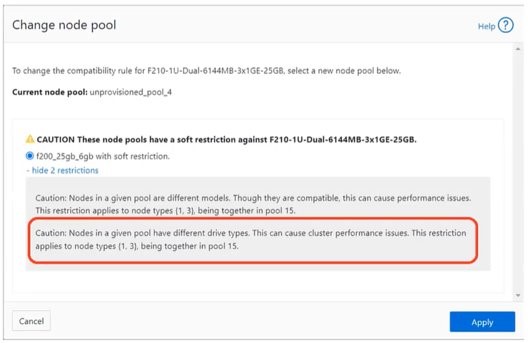
And similarly from the CLI: