As we saw in the previous article in this series, the primary effect of OneFS source-based routing (SBR) is helping to ensure that the cluster replies on the same interface as the ingress packet came in on. This happens automatically in conjunction with FlexNet’s NIC affinity.
Each of a cluster’s front-end subnets contains one or more pools of IP addresses which can be bound to external interfaces of nodes in the cluster. Pools also bind to a groupnet and associated access zone for multi-tenant authentication management, etc.

A cluster’s network pools each include a range of addresses, a list of interfaces, an aggregation mode, and a list of static routes. Static Routes can be configured on a per-pool basis. Unlike SBR, static routes provide a mechanism to force all traffic for a specific destination to use a specific address and a specific gateway. This means static routes, unlike SBR, can support client services without making those services zone-aware.
OneFS SBR will often simply just do the right thing with little or no additional configuration required. Therefore it is generally the preferred option, and indeed is the default for new clusters running OneFS 9.8 or later. That said, in order for SBR to create its IPFW rule for a gateway, there must have been a session initiated from the source subnet in order to initiate it. If no traffic has been originated or received from a network that’s unreachable via the default gateway, OneFS will transmit traffic it originates through the default gateway. Static routes are an option in this case.
Static routes are also an alternative when SBR cannot do what is required – for example, if different subnets must be treated differently, or a customer actually requires the route from A to B to be different from the route from B to A.
Static routes can be easily added from the CLI with the following syntax:
# isi network pools <pool> --static-routes<subnet_ip_address>/<CIDR_netmask>-<gateway_ip_address>
Where the first address and the integer form a netmask, and the second address is a gateway. Static routes are configured on a per-pool basis. For example:
# isi network pools groupnet0.subnet0.pool0 -–static-routes 10.30.1.0/22-10.30.1.1
Similarly, an individual static route can be removed as follows:
# isi network pools groupnet0.subnet0.pool0 –-remove-static-routes 10.30.1.0/22-10.30.1.1
Static routes are not mutually exclusive to SBR, but they do operate slightly differently when SBR is enabled. SBR just changes the way an egress packet is handled. Instead of matching a packet to a route based off the destination IP in the packet header, SBR uses the source IP of the packet instead.
Before changing the current SBR state on a cluster, the following CLI syntax can be used to confirm whether there are static routes configured in any IP address pools:
# isi network pools list –v | grep -i routes
If needed, all or a pool’s static routes can be easily removed as follows:
# isi network pools modify <pool_id> --clear-static-routes
When SBR parses the ipfw rule list in order to set the route, static routes take priority and are evaluated first. Under SBR, the narrowest route is preferred. This means that a CIDR /30 route that matches will be selected before a matching /28, etc. If no match is found, SBR then tries the subnet routes.
Clearly, static routes do have some notable limitations. By definition, they would need to include every destination address range in order to properly direct traffic – and this may be a large and changing set of information. Additionally, static routes can only direct traffic based on remote IP address. If multiple workflows use the same remote IP addresses, static routing cannot treat them differently.
Take the following multi-subnet topology example, where a client is three hops from a PowerScale cluster:

If the source IP address and the destination IP address both reside within the same subnet (ie. within the same ‘layer 2’ broadcast domain), the packet goes directly to the client’s IP address. Conversely, if the destination IP address is in a different subnet from the source, the packet is sent to the next-hop gateway.
In the above example, the client initiates a connection to the cluster at IP address 10.30.1.200:
First, the client determines that the destination IP address is not on its local network, and that it does not have a static route defined for that address. It then sends the packet to its default gateway (Gateway C) for more processing.
Next, the router at gateway C receives the client’s packet, examines the destination IP in the packet header, and determines that it has a route to the destination through router A at 10.30.1.1.
Since Router A has a direct connection on the 100GbE subnet to the destination IP address, it sends the packet directly to the cluster’s 10.30.1.200 interface.
At this point, OneFS must send a response packet to the client.
1. If SBR is disabled, the node determines that the client (10.2.1.50) is not on the same subnet and does not have a static route defined for that address. OneFS determines which gateway it must send the response packet to based upon the routing table.
Gateways with higher priority (lower value) have precedence over those with lower priority (higher value). For example, 1 has a higher priority than 10. The PowerScale node has one default gateway, which is the highest priority subnet the node is configured in. Since there is no static route configured on the node, OneFS chooses the default gateway 10.10.1.1 (router B) via the 10GbE interface.

The reply packet sent by the 10GbE interface has a source IP header of 10.30.1.200. Note that some firewalls or packet filters may interpret this as packet ‘spoofing’ and automatically block this type of behavior. Additionally, perceived performance asymmetry may also be an issue, since the connection may be bandwidth constrained because of the 10GbE link. In this case, a user may anticipate 100GbE performance but in actuality will limited to only a 10GbE connection.
2. Conversely, if SBR is enabled, the cluster node’s routing decisions are no longer predicated on the client’s destination IP address. Instead, OneFS parses the egress packet source IP header, then sends the packet via the gateway associated with the source IP subnet.
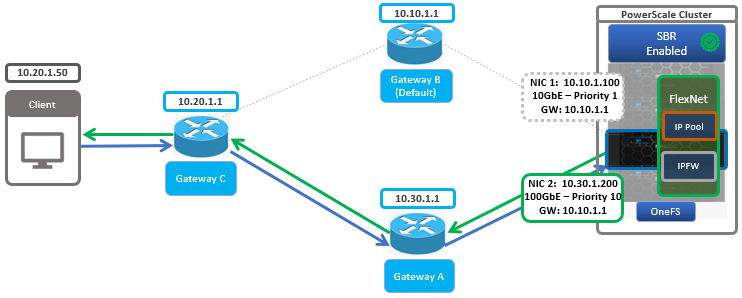
The node’s reply packet has a source IP address of 10.30.1.200 and, as such, the SBR routing rules indicate the preferred gateway is A (10.30.1.1) on the 100GbE subnet. When the response reaches gateway A, it is routed back to Gateway C across the core network to the client.
Note, however, that SBR will not override any statically configured routes. If SBR is enabled and a static route is created, a new ipfw rule is added. Since SBR only acts upon ‘reply’ packets, any traffic initiated by the node is unaffected. For example, when a node contacts a DNS or AD server, traditional routing rules (as though SBR is disabled) apply. Also, be aware that enabling SBR is a global (cluster-wide) action, and OneFS does not currently allow for SBR configuration at a groupnet, subnet, or pool-level granularity.
In addition to SBR, a number of other FlexNet networking configurations are either cluster-wide, or effectively amount to it:
| Networking Component | Description |
| DNS | DNS, including the DNS caching daemon, operates cluster-wide. |
| Default gateway | While the default gateway as a routing mechanism may appear to be subnet-specific in the UI, it behaves globally. |
| NTP | The network time protocol (NTP) is configured and runs global to maintain time synchronization between the cluster’s nodes, domain controllers, and other servers and networked devices. |
| SBR | While SBR is a cluster-wide setting, the routing changes will be specific to the routing tables on each individual node (each node’s routing table will be specific to the network pools it is a part of). |
Note that, being global configuration, enabling SBR can affect other workflows as well.
Within Flexnet, each subnet has its own address space, with is specified by a base and netmask, gateway, VLAN tag, SmartConnect service address, and aggregation options (DSR return addresses).
While SBR is a cluster-wide setting, though the routing changes will be specific to the rules/routing tables on each individual node (each node’s routing table will be specific to the network pools it is a part of).
One quirk of subnet configuration is that, while each subnet can have a different default gateway configured, normally OneFS only uses the highest priority gateway configured in any of its subnets – falling back to lower-priority only if it is unreachable.
SBR aims to mitigate this idiosyncrasy, enforcing subnet settings by automatically creating IPFW rules based on subnet settings. This allows connections associated with a given subnet to use the specified gateway for that subnet, but only for connections bound to a specific local address within that subnet. This means they work only for incoming connections or outgoing connections that are made in a tenant-aware way; the common practice of clients binding to INADDR_ANY and letting the network stack choose which local address to use prevents SBR from working. Most client services running under OneFS (e.g. integration with authentication servers like LDAP and AD) therefore cannot currently use SBR.