Another functionality enhancement that debuts in the OneFS 9.4 release is increased support for clusters with partial front-end connectivity. In OneFS parlance, these are known as NANON clusters, the acronym abbreviating ‘Not All Nodes On Network’. Today, every PowerScale node in the portfolio includes both front-end and back-end network interfaces. Both of a node’s redundant backend network ports, either Ethernet or Infiniband, must be active and connected to the supplied cluster switches at all times, since these form a distributed systems bus and handle all the intra-cluster communication. However, while the typical cluster topology has all nodes connected to all the frontend client network(s), this is not always possible or even desirable. In certain scenarios, there are distinct benefits to not connecting all the nodes to the front-end network.
But first, some background. Imagine an active archive workload, for example. The I/O and capacity requirements of the workload’s active component can be satisfied by an all-flash F600 pool. In contrast, the inactive archive data is housed on a pool of capacity-optimized A3000 nodes for archiving inactive data. In this case, not connecting the A3000 nodes to the front-end network saves on switch ports, isolates the archive data pool from client I/O, and simplifies the overall configuration, while also potentially increasing security.
Such NANON cluster configurations are increasing in popularity, as customers elect not to connect the archive nodes in larger clusters to save cost and complexity, reduce load on capacity optimized platforms, as well as creating physically secure and air-gapped solutions. The recent introduction of the PowerScale P100 and B100 accelerator nodes also increase a cluster’s front end connectivity flexibility.
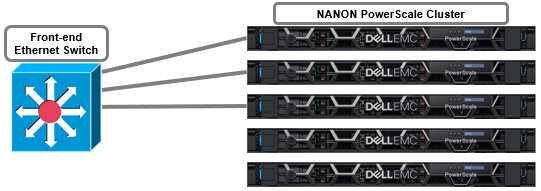
The above NANON configuration is among the simplest of the partially connected cluster architectures. In this example, the deployment consists of five PowerScale nodes with only three of them connected to the network. The network is assumed to have full access to all necessary infrastructure services and client access.
More complex topologies can often include separating client and management networks, dedicated replication networks, multi-tenant and other separated front-end solutions, and often fall into the NANOAN, or Not All Nodes On All Networks, category. For example:
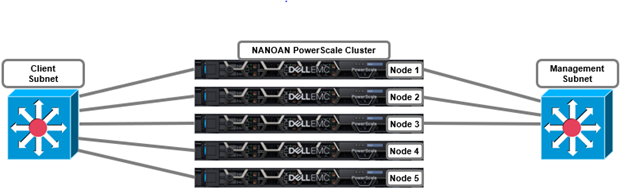
The management network can be assigned to Subnet0 on the cluster nodes, with a gateway priority of 10 (ie. default gateway), and the client network using Subnet1 with a gateway priority of 20. This would route all outbound traffic through the management network. Static Routes, or Source-Based Routing (SBR) can be configured to direct traffic to the appropriate gateway if issues arise with client traffic routing through the management network.
In this replication topology, nodes 1 through 3 on the source cluster are used for client connectivity, while nodes 4 and 5 on both the source and target clusters are dedicated for SyncIQ replication traffic.
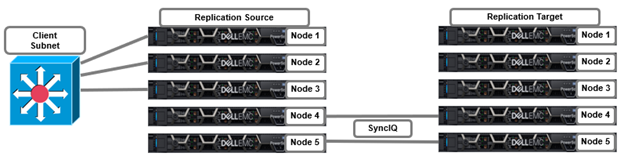
Other more complex examples, such multi-tenant cluster topologies, can be deployed to support workloads requiring connectivity to multiple physical networks.
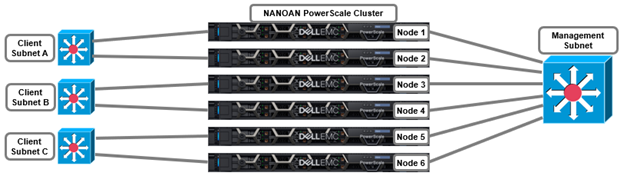
The above topology can be configured with a management Groupnet containing Subnet0, and additional Groupnets, each with a subnet, for the client networks. For example:
# isi network groupnets list ID DNS Cache Enabled DNS Search DNS Servers Subnets -------------------------------------------------------------------- Client1 1 c1.isilon.com 10.231.253.14 subnet1 Client2 1 c2.isilon.com 10.231.254.14 subnet2 Client3 1 c3.isilon.com 10.231.255.14 subnet3 Management 1 mgt.isilon.com 10.231.252.14 subnet0 -------------------------------------------------------------------- Total: 4
Or from the WebUI via Cluster management > Network configuration > External network
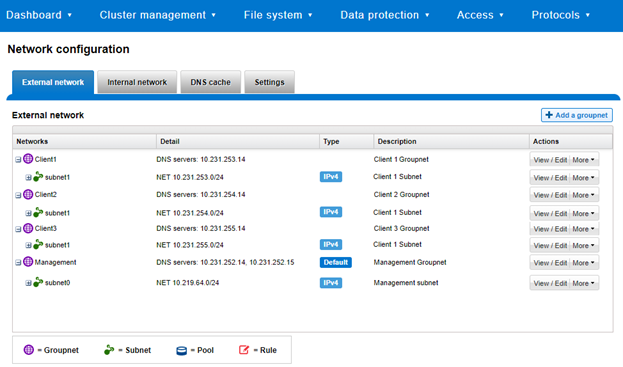
The connectivity details of a particular subnet and pool and be queried with the ‘isi network pools status <groupnet.subnet.pool>’ CLI command, and will provide details of node connectivity, as well as protocol health and general node state. For example, querying the management groupnet (Management.Subnet0.Pool0) for the six node cluster above, we see that nodes 1-4 are externally connected, whereas nodes 5 and 6 are not:
# isi network pools status Management.subnet0.pool0 Pool ID: Management.subnet0.subnet0 SmartConnect DNS Overview: Resolvable: 4/6 nodes resolvable Needing Attention: 2/6 nodes need attention SC Subnet: Management.subnet0 Nodes Needing Attention: LNN: 5 SC DNS Resolvable: False Node State: Up IP Status: Doesn't have any usable IPs Interface Status: 0/1 interfaces usable Protocols Running: True Suspended: False -------------------------------------------------------------------------------- LNN: 6 SC DNS Resolvable: False Node State: Up IP Status: Doesn't have any usable IPs Interface Status: 0/1 interfaces usable Protocols Running: True Suspended: False
There are two core OneFS components that have been enhanced in 9.4 in order to better support NANON configurations on a cluster. These are:
| Name | Component | Description |
| Group Management | GMP_SERCVICE_
EXT_CONNECTIVE |
Allows GMP (Group Management Protocol) to report the cluster nodes’ external connectivity status. |
| MCP process | isi_mcp | Monitors for any GMP changes and, when detected, will try to start or stop the affected service(s) under its control. |
| SmartConnect | isi_smartconnect_d | Cluster’s network configuration and connection management service. If the SmartConnect daemon decides a node is NANON, OneFS will log the cluster’s status with GMP. |
Here’s the basic architecture and inter-relation of the services.
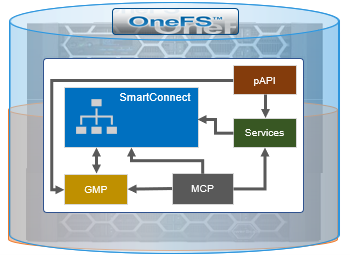
The GMP external connectivity status is available via the ‘sysctl efs.gmp.group’ CLI command output.
For example, take a three node cluster with all nodes’ front-end interfaces connected:
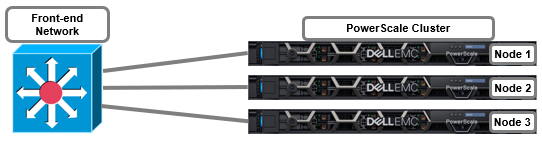
GMP confirms that all three nodes are available, as indicated by the new ‘external_connectivity’ field:
# sysctl efs.gmp.group
efs.gmp.group: <79c9d1> (3) :{ 1-3:0-5, all_enabled_protocols: 1-3, isi_cbind_d: 1-3, lsass: 1-3, external_connectivity: 1-3 }
This new external connectivity status is also incorporated into a new ‘Ext’ column in the ‘isi status’ CLI command output, as indicated by a ‘C’ for connected or an ‘N’ for not connected. For example:
# isi status -q Health Ext Throughput (bps) HDD Storage SSD Storage ID |IP Address |DASR |C/N| In Out Total| Used / Size |Used / Size ---+---------------+-----+---+-----+-----+-----+-----------------+----------- 1|10.219.64.11 | OK | C |25.9M| 2.1M|28.0M|(10.2T/23.2T(44%)| 2|10.219.64.12 | OK | C | 840K| 123M| 124M|(10.2T/23.2T(44%)| 3|10.219.64.13 | OK | C | 225M| 466M| 691M|(10.2T/23.2T(44%)| ---+---------------+-----+---+-----+-----+-----+-----------------+----------- Cluster Totals: | n/a| n/a| n/a|30.6T/69.6T( 37%)| Health Fields: D = Down, A = Attention, S = Smartfailed, R = Read-Only External Network Fields: C = Connected, N = Not Connected
Take the following three node NANON cluster:

GMP confirms that only nodes 1 and 3 are connected to the front-end network. Similarly, the absence of node 2 from the command output infers that this node has no external connectivity:
# sysctl efs.gmp.group
efs.gmp.group: <79c9d1> (3) :{ 1-3:0-5, all_enabled_protocols: 1,3, isi_cbind_d: 1,3, lsass: 1,3, external_connectivity: 1,3 }
Similarly, the ‘isi status’ CLI output reports that node 2 is not connected, denoted by an ‘N’, in the ‘Ext’ column:
# isi status -q Health Ext Throughput (bps) HDD Storage SSD Storage ID |IP Address |DASR |C/N| In Out Total| Used / Size |Used / Size ---+---------------+-----+---+-----+-----+-----+-----------------+----------- 1|10.219.64.11 | OK | C | 9.9M| 12.1M|22.0M|(10.2T/23.2T(44%)| 2|10.219.64.12 | OK | N | 0| 0| 0|(10.2T/23.2T(44%)| 3|10.219.64.13 | OK | C | 440M| 221M| 661M|(10.2T/23.2T(44%)| ---+---------------+-----+---+-----+-----+-----+-----------------+----------- Cluster Totals: | n/a| n/a| n/a|30.6T/69.6T( 37%)| Health Fields: D = Down, A = Attention, S = Smartfailed, R = Read-Only External Network Fields: C = Connected, N = Not Connected
Under the hood, OneFS 9.4 sees the addition of a new SmartConnect network module to evaluate and determine if the node has front-end network connectivity. This module leverages the GMP_SERVICE_EXT_CONNECTIVITY service and polls the nodes network settings every five minutes by default. SmartConnect’s evaluation and assessment criteria for network connectivity is as follows:
| VLAN | VLAN IP | Interface | Interface IP | NIC | Network |
| (any) | (any) | Up | No | Up | No |
| (any) | (any) | Up | Yes | Up | Yes |
| Enabled | Yes | (any) | (any) | Up | Yes |
| (any) | (any) | (any) | (any) | Down | No |
OneFS 9.4 also adds an option to MCP, the master control process, which allows it to prevent certain services from being started if there is no external network. As such, the two services in 9.4 that now fall under MCP’s new NANON purview are:
| Service | Daemon | Description |
| Audit | isi_audit_cee | Auditing of system configuration and protocol access events on the cluster. |
| SRS | isi_esrs_d | Allows remote cluster monitoring and support through Secure Remote Services (SRS). |
There are two new MCP configuration tags, introduced to control services execution depending on external network connectivity:
| Tag | Description |
| require-ext-network | Delay start of service if no external network connectivity. |
| stop-on-ext-network-loss | Halt service if external network connectivity is lost. |
These tags are used in the MCP service control scripts, located under /etc/mcp/sys/services. For example, in the SRS script:
# cat /etc/mcp/sys/services/isi_esrs_d <?xml version="1.0"?> <service name="isi_esrs_d" enable="0" display="1" ignore="0" options="require-quorum,stop-on-ext-network-loss"> <isi-meta-tag id="isi_esrs_d"> <mod-attribs>enable ignore display</mod-attribs> </isi-meta-tag> <description>ESRS Service Daemon</description> <process name="isi_esrs_d" pidfile="/var/run/isi_esrs_d.pid" startaction="start" stopaction="stop" depends="isi_tardis_d/isi_tardis_d"/> <actionlist name="start"> <action>/usr/bin/isi_run -z 1 /usr/bin/isi_esrs_d</action> </actionlist> <actionlist name="stop"> <action>/bin/pkill -F /var/run/isi_esrs_d.pid</action> </actionlist> </service>
This MCP NANON control will be expanded to additional OneFS services over the course of subsequent releases.
When it comes to troubleshooting NANON configurations, the MCP, SmartConnect and general syslog log files can provide valuable connectivity troubleshooting messages and timestamps,. The pertinent logfiles are:
- /var/log/messages
- /var/log/isi_mcp
- /var/log/isi_smartconnect