Another feature enhancement that is introduced in the new OneFS 9.1 release is customizable CELOG event thresholds. This new functionality allows cluster administrators to customize the alerting thresholds for several filesystem capacity-based events. These new configurable events and their default threshold values include:
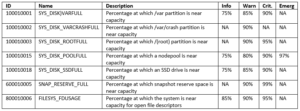
These event thresholds can be easily set from the OneFS WebUI, CLI, or platform API. For configuration via the WebUI, browse to Cluster Management > Events and Alerts > Thresholds, as follows:
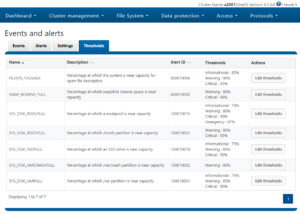
The desired event can be configured from the OneFS WebUI by clicking on the associated ‘Edit Thresholds’ button. For example, to lower the thresholds for the FILESYS_FDUSAGE event critical threshold from 95 to 92%:
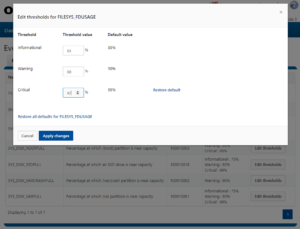
Note that none of an event’s thresholds can have an equal value to each other. Plus an informational must be lower than warning and critical must be higher than warning. For example:
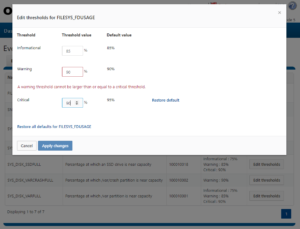
Alternatively, event threshold configuration can also be performed via the OneFS CLI ‘isi event thresholds’ command set . For example:
The list of configurable CELOG events can be displayed with the following CLI command:
# isi event threshold list ID ID Name ------------------------------- 100010001 SYS_DISK_VARFULL 100010002 SYS_DISK_VARCRASHFULL 100010003 SYS_DISK_ROOTFULL 100010015 SYS_DISK_POOLFULL 100010018 SYS_DISK_SSDFULL 600010005 SNAP_RESERVE_FULL 800010006 FILESYS_FDUSAGE -------------------------------
Full details, including the thresholds, are shown with the addition of the ‘-v’ verbose flag:
# isi event threshold list -v ID: 100010001 ID Name: SYS_DISK_VARFULL Description: Percentage at which /var partition is near capacity Defaults: info (75%), warn (85%), crit (90%) Thresholds: info (75%), warn (85%), crit (90%) -------------------------------------------------------------------------------- ID: 100010002 ID Name: SYS_DISK_VARCRASHFULL Description: Percentage at which /var/crash partition is near capacity Defaults: warn (90%) Thresholds: warn (90%) -------------------------------------------------------------------------------- ID: 100010003 ID Name: SYS_DISK_ROOTFULL Description: Percentage at which /(root) partition is near capacity Defaults: warn (90%), crit (95%) Thresholds: warn (90%), crit (95%) -------------------------------------------------------------------------------- ID: 100010015 ID Name: SYS_DISK_POOLFULL Description: Percentage at which a nodepool is near capacity Defaults: info (70%), warn (80%), crit (90%), emerg (97%) Thresholds: info (70%), warn (80%), crit (90%), emerg (97%) -------------------------------------------------------------------------------- ID: 100010018 ID Name: SYS_DISK_SSDFULL Description: Percentage at which an SSD drive is near capacity Defaults: info (75%), warn (85%), crit (90%) Thresholds: info (75%), warn (85%), crit (90%) -------------------------------------------------------------------------------- ID: 600010005 ID Name: SNAP_RESERVE_FULL Description: Percentage at which snapshot reserve space is near capacity Defaults: warn (90%), crit (99%) Thresholds: warn (90%), crit (99%) -------------------------------------------------------------------------------- ID: 800010006 ID Name: FILESYS_FDUSAGE Description: Percentage at which the system is near capacity for open file descriptors Defaults: info (85%), warn (90%), crit (95%) Thresholds: info (85%), warn (90%), crit (95%)
Similarly, the following CLI syntax can be used to display the existing thresholds for a particular event – in this case the SYS_DISK_VARFULL /var partition full alert:
# isi event thresholds view 100010001 ID: 100010001 ID Name: SYS_DISK_VARFULL Description: Percentage at which /var partition is near capacity Defaults: info (75%), warn (85%), crit (90%) Thresholds: info (75%), warn (85%), crit (90%)
The following command will reconfigure the threshold from the defaults of 75%|85%|95% to 70%|75%|85%:
# isi event thresholds modify 100010001 --info 70 --warn 75 --crit 85 # isi event thresholds view 100010001 ID: 100010001 ID Name: SYS_DISK_VARFULL Description: Percentage at which /var partition is near capacity Defaults: info (75%), warn (85%), crit (90%) Thresholds: info (70%), warn (75%), crit (85%)
And finally, to reset the thresholds back to their default values:
# isi event thresholds reset 100010001 Are you sure you want to reset info, warn, crit from event 100010001?? (yes/[no]): yes # isi event thresholds view 100010001 ID: 100010001 ID Name: SYS_DISK_VARFULL Description: Percentage at which /var partition is near capacity Defaults: info (75%), warn (85%), crit (90%) Thresholds: info (75%), warn (85%), crit (90%)